How to Set Up a Virtual Address for Google My Business!

Navigating the rules for using a virtual address for Google My Business can be tricky. This article zeroes in on what you need to know to leverage a virtual address effectively, from maintaining a professional image to ensuring you comply with Google’s policies.
By following the guidance provided below, you’ll be primed to situate your business on the map without exposing your personal details or investing in physical office space if you don’t need to.

Key Takeaways
- A virtual address can be used with Google My Business to provide a prestigious location, privacy for home-based business owners, and a cost-effective way to operate in multiple markets, along with mail handling services.
- To be eligible for Google My Business, virtual addresses must represent staffed locations, allow physical meetings with clients, offer a real street address (not a P.O. box), and display clear signage with the business name.
- Setting up a Google My Business profile with a virtual address involves choosing a legitimate virtual office provider, accurately creating a Google account and business listing, verifying via a postcard, and maintaining the listing with detailed information and customer engagement.
Understanding Virtual Addresses for Google My Business
A virtual address provides the following benefits:
- A prestigious business address for businesses that lack a physical location, allowing them to be registered within the Google My Business platform.
- Enhances a business’s professional image by associating it with a renowned city or well-known location.
- Protects the privacy of home-based business owners by preventing their home address from being public.
- Allows startups to avoid leasing a physical office, while still preserving credibility.
- A virtual office with Google My Business providers offers additional services such as remote access and management of business mail, providing a reliable location for receiving mail and packages that can be forwarded to the business owner’s actual location.
-
- This is a cost-effective solution for businesses operating remotely or from different cities, allowing them to expand to multiple markets without incurring the costs associated with purchasing or renting real estate in those locations.

Criteria for Using a Virtual Address on Google My Business
The virtual office provider must satisfy certain criteria to enable use of a virtual office address on Google My Business:
- One of these requirements is that the virtual office must be staffed during business hours:
-
- This rule also applies to Service Area Businesses using a virtual address, as customers should be able to visit the location.
- Businesses must be allowed to use the offices and meeting rooms of the virtual office when necessary, verifying their use for real operational needs.
- Not just any address will suffice for Google My Business. The virtual office must offer a real street address, not a P.O. box or a mailbox at a remote location.
- Businesses also need clear signage at the virtual office location, displaying their business name to fulfill Google’s standards.
- Companies are required to physically meet with clients at the virtual office’s location to maintain eligibility for their Google Business Profile.
Setting Up Your Google My Business Profile with a Virtual Address
To set up a Google My Business profile with a virtual address, you’ll need to create a Google account, enter your virtual address and business details, and validate your listing via a postcard dispatched to your virtual address.
Choosing the Right Virtual Office Provider
The selection of a virtual office provider that adheres to Google’s rules is vital for the successful establishment of a Google My Business listing:
- The provider must offer staff availability during business hours and accommodate the statement ‘visitors by appointment only’, which is required for Google My Business listings.
- You should also opt for a provider that gives access to professional, tech-enabled meeting rooms and offers key services like phone services. This way, businesses can reap the benefits of a physical office space without the need for one.
- Moreover, to adhere to Google’s guidelines and enhance credibility, the selected virtual office provider should offer a distinctive and personalized business address.

Creating Your Google My Business Account
- The process of creating a Google My Business account is simple. Here are the steps:
- Make sure that you have a Google Account linked to your business. If you don’t have one, you’ll need to create an account.
- Visit the Google My Business website.
- Log in using your Google account credentials from a desktop or laptop for easier navigation and setup.
- Signing up for Google My Business with your business email domain is recommended to uphold professionalism and maintain a consistent business identity.
- Enter your business name exactly as it appears offline and choose the most accurate business category that represents your business to aid proper listing and search visibility.
- To set up your virtual office address as the business location, and to indicate that you deliver goods and services to your customers, follow these steps:
- Input your virtual office address as the business location.
- Select the option to indicate that you deliver goods and services.
- If your business is service based, define your service areas or delivery areas during setup to target the correct audience and ensure your business is found by the right customers.
- Finally, add your business phone number and website URL to your Google My Business profile to make it easy for customers to reach out and learn more about what you offer. Complete the creation of your Google business profile by clicking the blue button on the Google My Business website.
Verifying Your Business Listing
Validation of your Google My Business listing is a vital stage in the setup procedure. This typically involves a postcard being sent to your provided virtual office address:
- You’ll find a unique verification code on the postcard. Enter this code into your Google My Business account.
- If the postcard with the verification code doesn’t arrive, you have the option to request a new code through your Google My Business account.
- For businesses with multiple locations, a bulk verification option is available that requires submitting a form with key contact details, enabling all locations to be verified simultaneously.
Pros and Cons of Using a Virtual Address for Google My Business
There are numerous benefits to using a virtual address for Google My Business:
- Even if your business doesn’t have a local presence, you can still enjoy the benefits of a physical mailing address. This can be particularly advantageous for service area businesses to offer the image of a physical office without the associated costs.
- Using Google Maps can help customers easily locate and navigate to the service area businesses.
- Having a virtual address on business websites and marketing materials can improve a business’s perception by presenting a more professional and established image to clients and partners.
- A virtual address also provides practical benefits such as mail and package receipt with forwarding options, and access to amenities like professional meeting rooms without renting physical office space.
On the other side of the coin, potential skepticism from Google towards virtual addresses could result in breaches of Google My Business rules. This could potentially impact the legitimacy of the business if not managed properly.
Virtual Address Alternatives for Service Area Businesses
Despite the numerous advantages of virtual office addresses, service area businesses have other options as well.
These include utilizing a home address or acquiring a P.O. Box. These, however, come with their own challenges, primarily privacy and security:
- Service area businesses without a customer-facing location are advised to hide their address on Google My Business or use the address where administrative activities are conducted.
-
- This helps maintain privacy, customer trust, and compliance with Google’s guidelines.
Optimizing Your Google My Business Listing with a Virtual Address
Enhancing your Google My Business listing with a virtual address entail more than just entering the address. Make sure your listing is complete with:
- Accurate and current contact details, including a phone number.
- Website URL and business hours.
It’s also worth considering enhancing your GMB profile by:
- Adding high-quality images.
- Writing compelling descriptions along with relevant keywords to improve engagement and visibility.
- Actively responding to customer reviews and inquiries on your GMB listing to build confidence among potential customers and cultivate a reputation for attentive customer service.
- Taking advantage of Google Posts to communicate directly with your customer base on GMB, sharing news, events, offers, and more, to keep your audience engaged and informed.
- If your business delivers to specific regions, set service areas within your GMB listing to target the appropriate audience effectively.
Maintaining Compliance with Google My Business Guidelines
For businesses using a virtual address, it’s vital to uphold compliance with Google My Business rules:
- Google doesn’t allow businesses to list virtual office addresses on their Google My Business profiles if they don’t meet customers in person at these locations. Doing so may lead to account suspension or delisting.
- Google mandates that businesses keep a single profile for representing their location or service area accurately, which is especially significant for service area businesses to evade violations.
- Adhering to content guidelines by highlighting unique aspects of the business and avoiding prohibited content is also critical for compliance with Google My Business.
- Regular audits and consistent, accurate updates of business information like operating hours, offerings, and business name variations can prevent suspension from Google My Business.
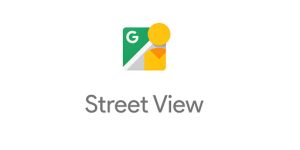
Summary
- Using a virtual address for your Google My Business profile offers a cost-effective solution for businesses that don’t have a physical location, allowing those businesses to establish a professional image and expand to new markets.
- It’s crucial to choose the right virtual office provider, optimize your listing, and maintain compliance with Google’s guidelines.
- With due diligence and regular updates, a virtual office address can be a valuable tool for enhancing your business’s online presence.
Frequently Asked Questions (FAQs)
Do I need a physical address for Google My Business?
- Yes. You need a physical address for Google My Business if your business makes in-person contact with customers during its stated hours.
- Without a physical address, you can’t have a Google Business Profile.
How do I create a virtual address for my business?
- To create a virtual address for your business, choose a virtual address service, select an address, file Form 1583, redirect your mail, and update official business documents.
Can I use a PO box for Google My Business?
- No. Google My Business does not accept PO Boxes.
- You should use your main address, not your PO Box address, when filling in your business information.
- Avoid using PO Boxes for your Business Profile.
Can I use a virtual office for Google business?
- Yes. You can use a virtual office for Google business, but it must meet certain criteria, such as having clear signage and staff present during listed hours.
Are there any downsides to using a virtual address for Google My Business?
- If not managed properly, using a virtual address for Google My Business can lead to skepticism from Google and potential violations of guidelines, impacting the business’s legitimacy.






